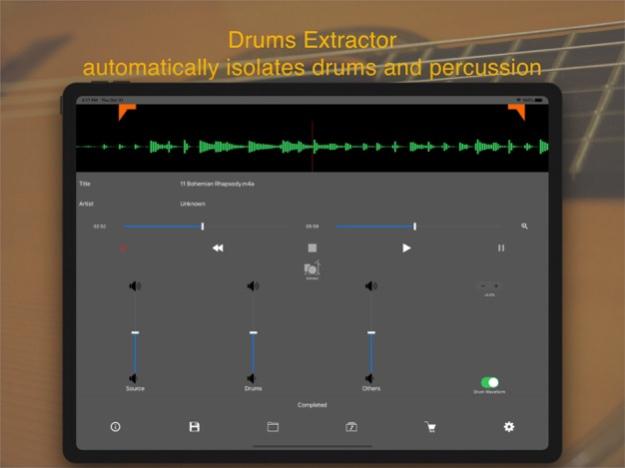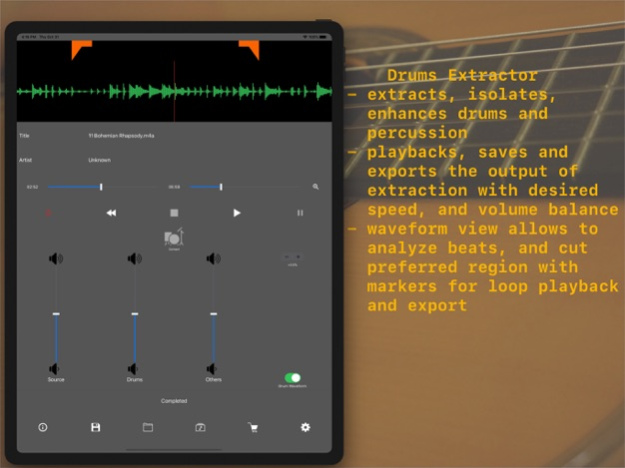Drums Extractor - for musician 3.4
Free Version
Publisher Description
Drums Extractor separates drums from your song. Enjoy playing instruments with professional drummer
- Separates a song into drums and other instruments by simple operations
- No manual operations such as EQ control, phase cancellation operation or other sound effects operations are needed.
- volume of each track can be adjusted separately so that you can completely remove or isolate drums or percussive elements from a song, or enhance , reduce drums and create newly mixed song.
- Save and export outputs to external applications.
- Import songs from Media Library or Cloud Services such as DropBox, iCloud , Google Drive and etc.
- m4a, wav for exporting and mp3,m4a and wav for importing formats up to 44.1KHz are supported
- speed control feature allows you to playback and save the track at your speed
- Free version only extracts and playbacks 90 seconds of the song.
* Many icon images are derived from icons8.
https://icons8.com/
May 11, 2021
Version 3.4
The new features of this version 3.4
- show a dialog to ask user permission to track device’s advertising identifier to conform new tracking policy on iOS 14.5 or later version
- bug fix
The new features of this version 3.3
- added a button to move markers to the edges of the waveform view to improve usability of markers
- bug fix
The new features of this version 3.02
- bug fix
The new features of this version 3.01
- waveform view and markers enable to cut desired region for playback and export
- loop playback
- UI supports both portrait and landscape modes
- native iPad support
- bug fix
The new features of this version 2.0 and 2.1
- playback speed control (2.0)
- the speed of exported sound also can be changed
- new icon
- bug fix
The new features of this version 1.2
- bug fix
The new features of this version 1.01
- minor bug fix
About Drums Extractor - for musician
Drums Extractor - for musician is a free app for iOS published in the Audio File Players list of apps, part of Audio & Multimedia.
The company that develops Drums Extractor - for musician is Hikaru Tsuyumine. The latest version released by its developer is 3.4.
To install Drums Extractor - for musician on your iOS device, just click the green Continue To App button above to start the installation process. The app is listed on our website since 2021-05-11 and was downloaded 3 times. We have already checked if the download link is safe, however for your own protection we recommend that you scan the downloaded app with your antivirus. Your antivirus may detect the Drums Extractor - for musician as malware if the download link is broken.
How to install Drums Extractor - for musician on your iOS device:
- Click on the Continue To App button on our website. This will redirect you to the App Store.
- Once the Drums Extractor - for musician is shown in the iTunes listing of your iOS device, you can start its download and installation. Tap on the GET button to the right of the app to start downloading it.
- If you are not logged-in the iOS appstore app, you'll be prompted for your your Apple ID and/or password.
- After Drums Extractor - for musician is downloaded, you'll see an INSTALL button to the right. Tap on it to start the actual installation of the iOS app.
- Once installation is finished you can tap on the OPEN button to start it. Its icon will also be added to your device home screen.